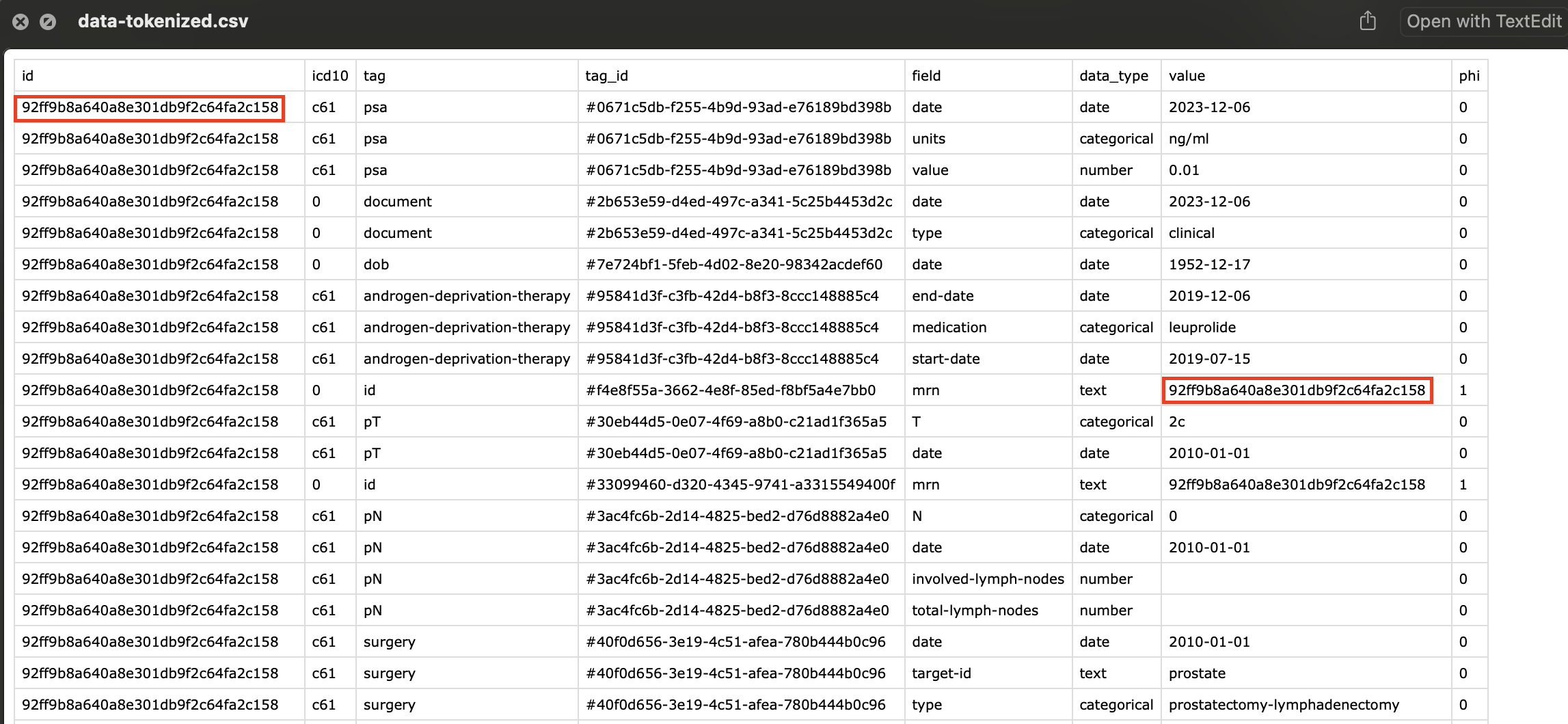Export Data
Data is exportable for analysis and/or AI training.
The exported date format is: YYYY-MM-DD
Export Data For Analysis
Steps:
- Navigate to the Export Tab.
- Click “Export Data” Button
- Select Save Location and name
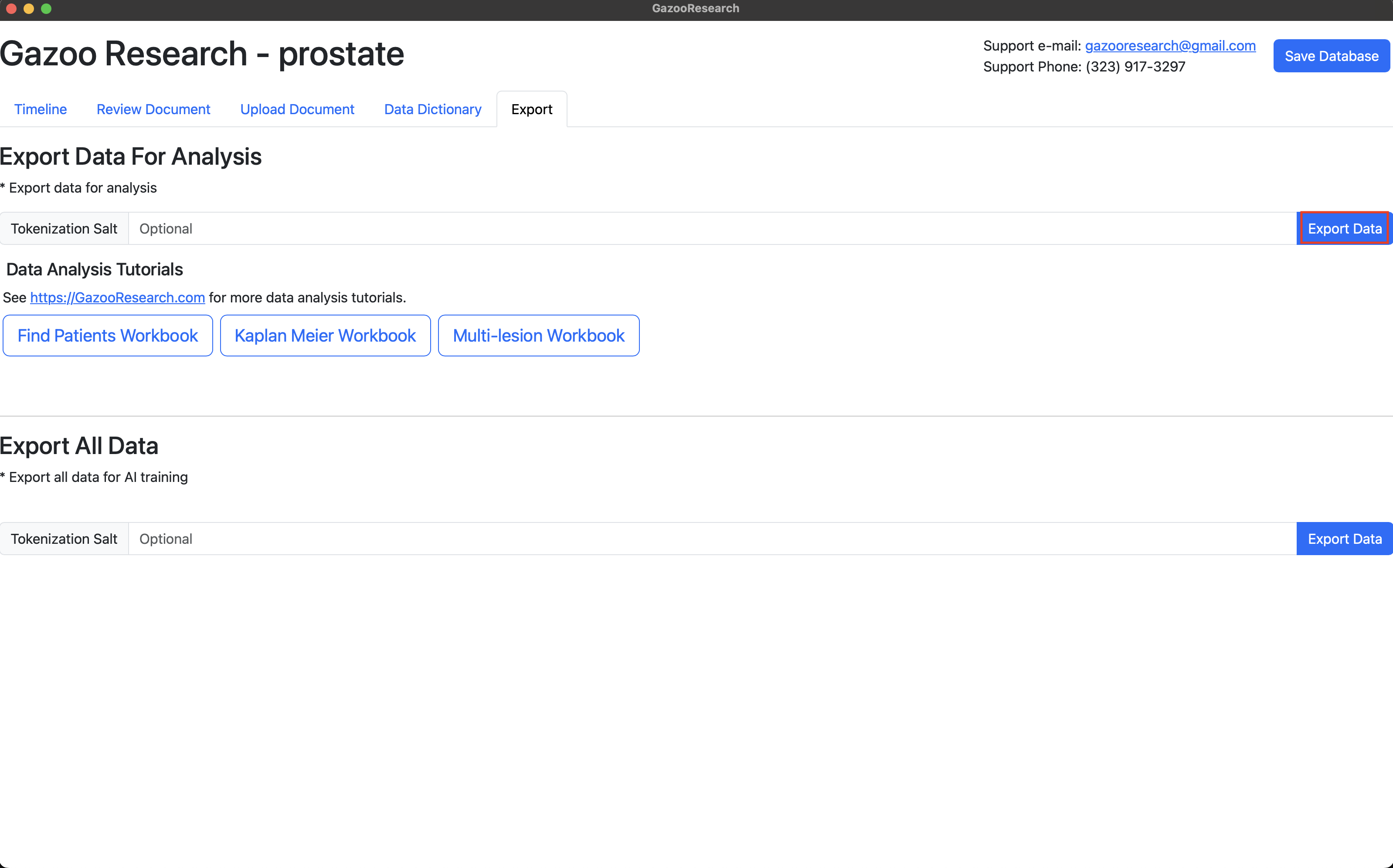
The raw exported data format may not be in the format that you are used to seeing. Don’t worry, we can quickly transform this information into a typical excel spreadsheet in the Analysis section of this book.
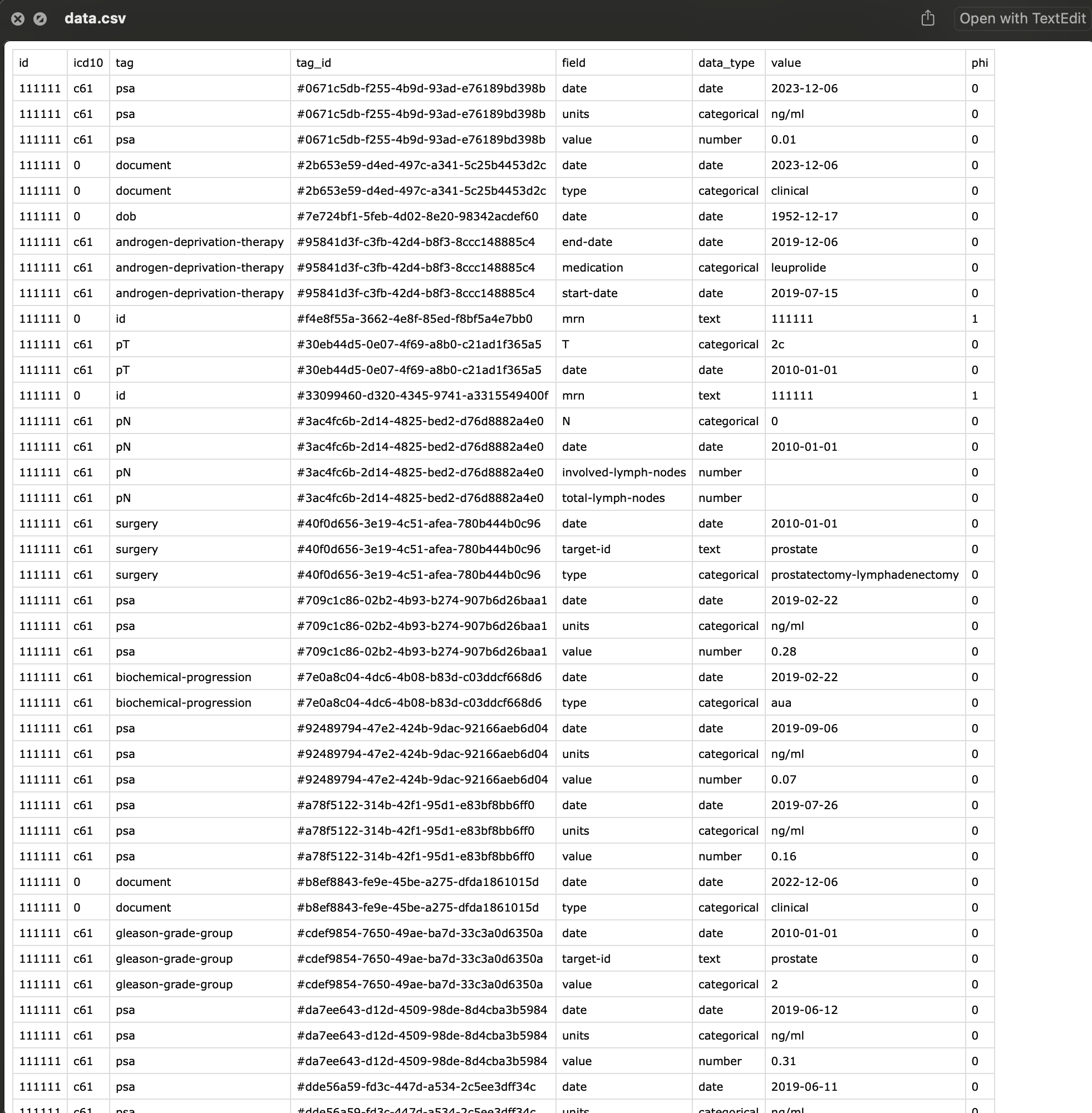
Tokenization
Tokenization is the process of encrypting all the Personal Health Information (PHI) in your data analysis. This is useful if you intend to share your data with other researchers.
If you examine the raw exported data, PHI information is everywhere.
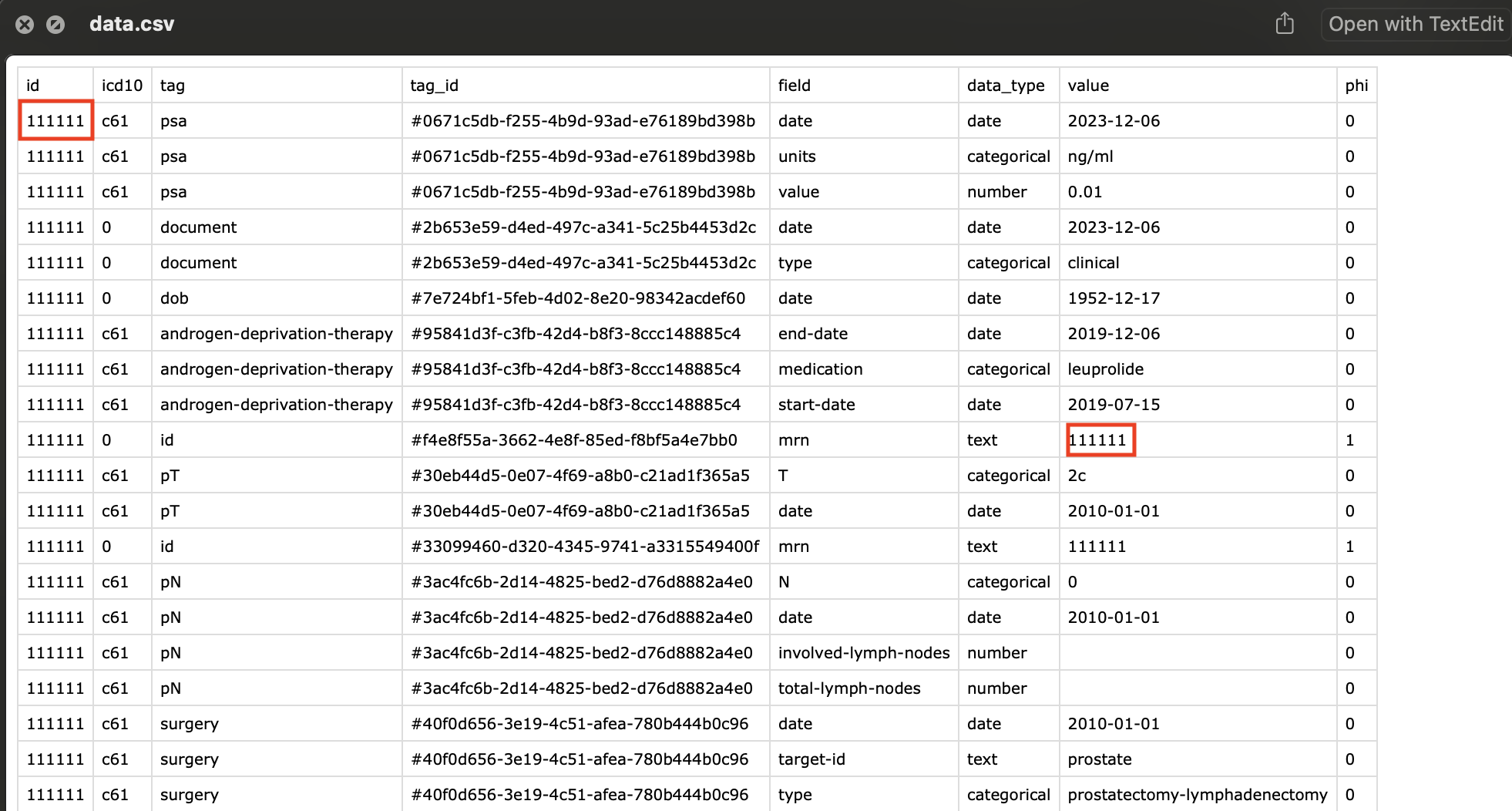 During the export process, if you enter in a random string of characters, this will be used to encrypt all the tags that have been labeled as phi.
During the export process, if you enter in a random string of characters, this will be used to encrypt all the tags that have been labeled as phi.
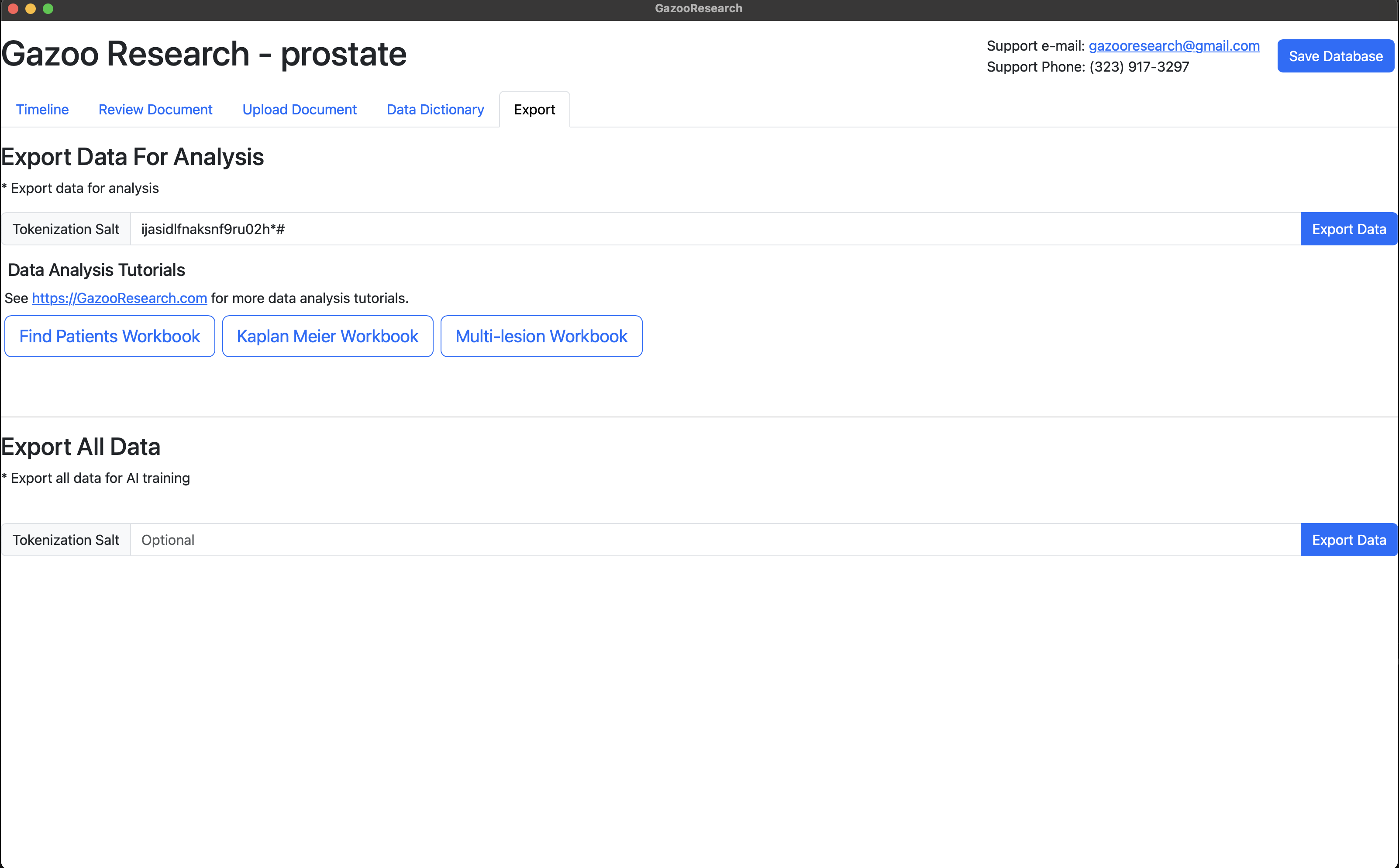
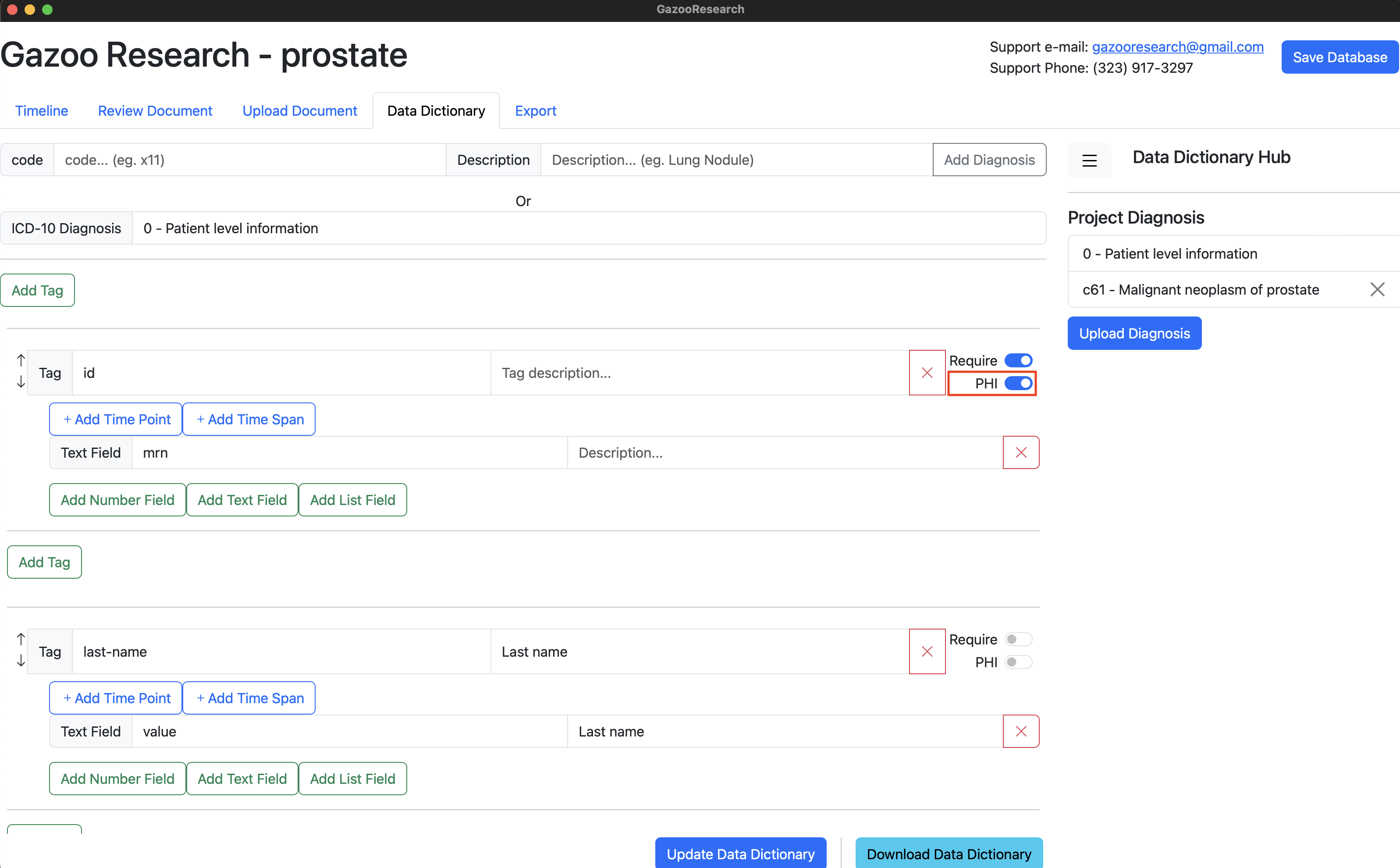 All the tags which were labelled as phi have been replaced with an incomprehensible string, preventing anybody from figuring out the original mrn.
All the tags which were labelled as phi have been replaced with an incomprehensible string, preventing anybody from figuring out the original mrn.