Uploading Documents
You can upload documents via the Upload Documents tab.
Click on “Choose Files”
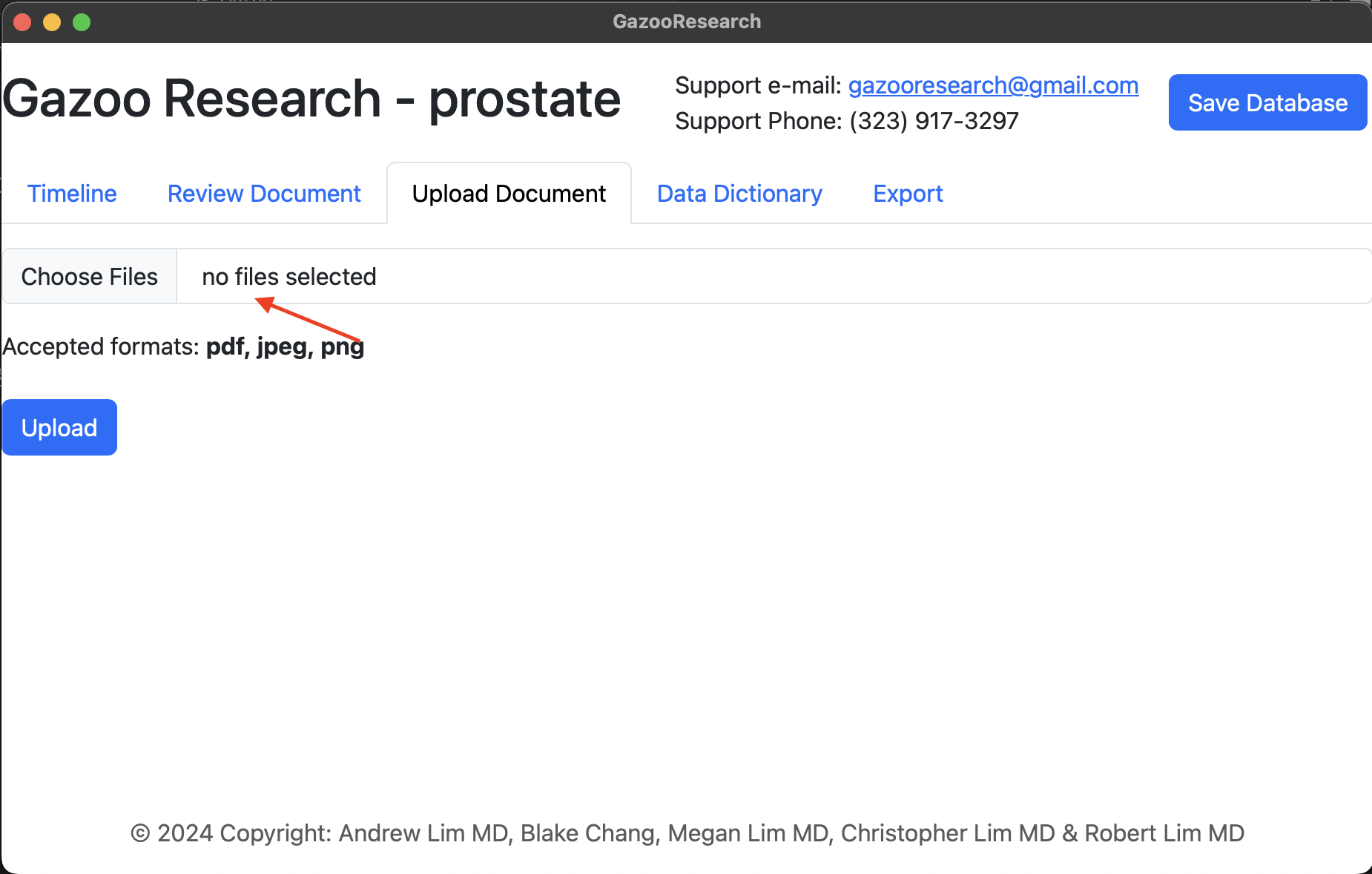
You can upload multiple documents at once. The documents must be either pdf, jpeg, or png.
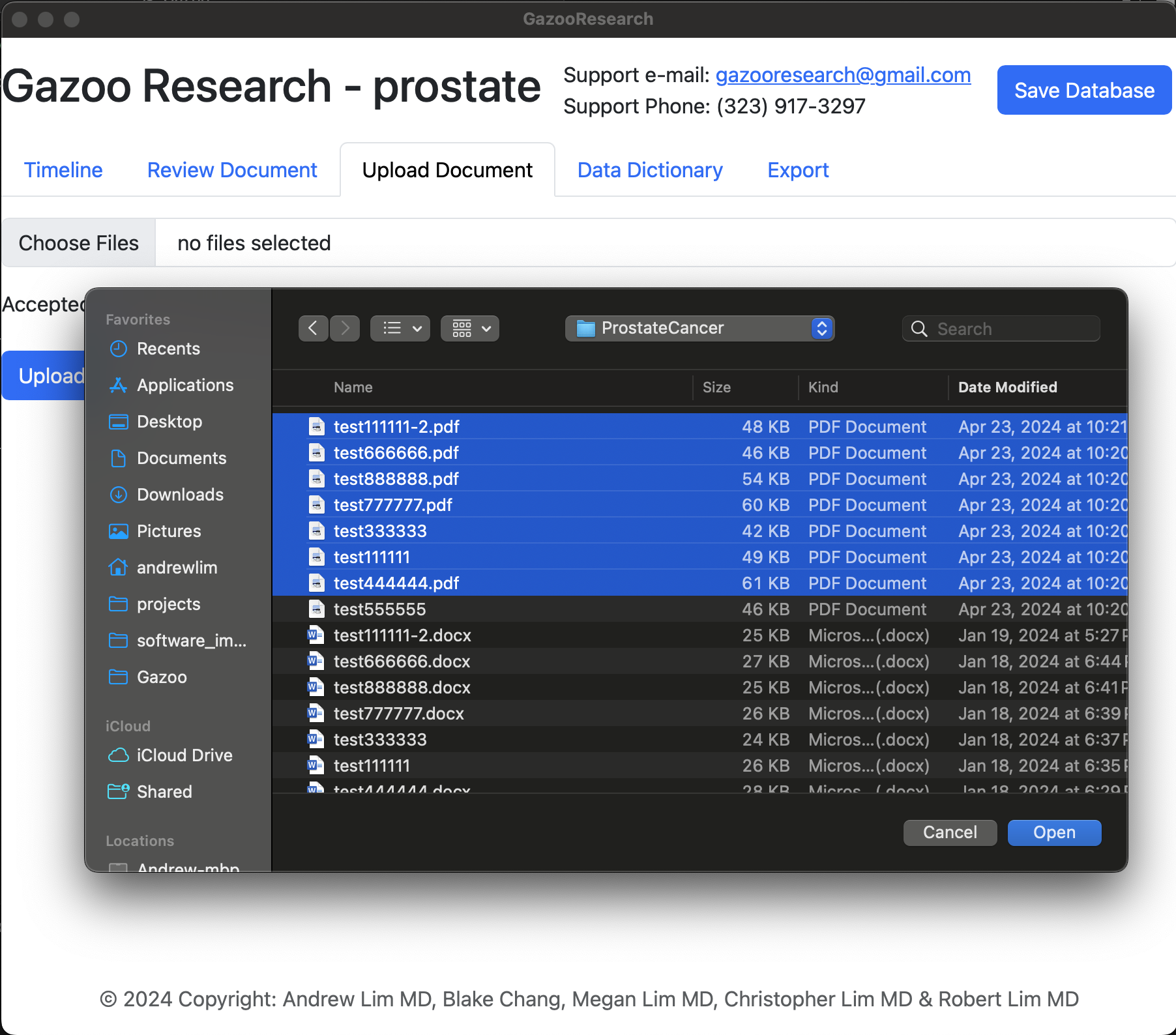
During the uploading process the documents get encrypted and saved in the .gazoo file.
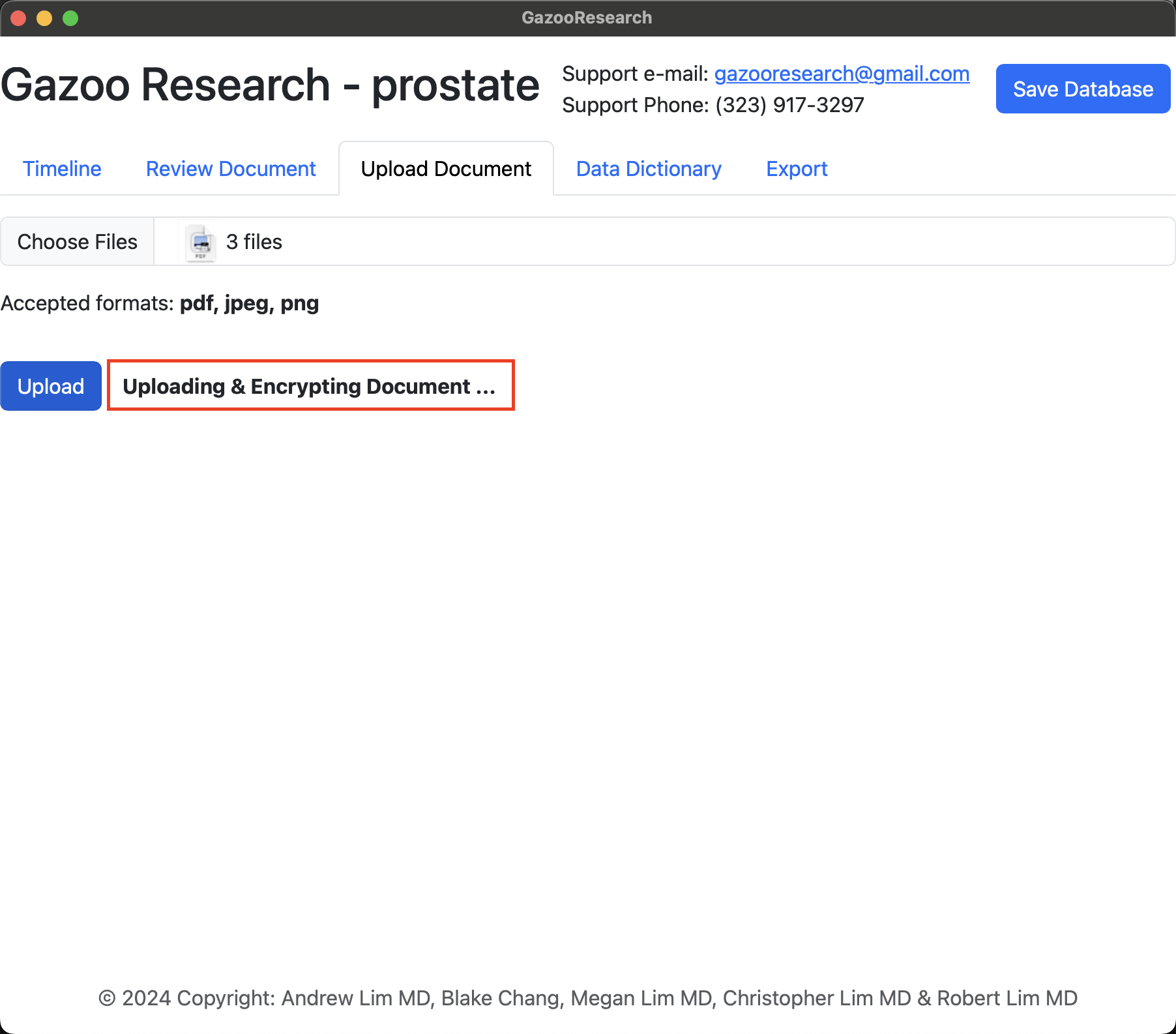
You can view the uploaded documents in the “Review Documents” Tab.
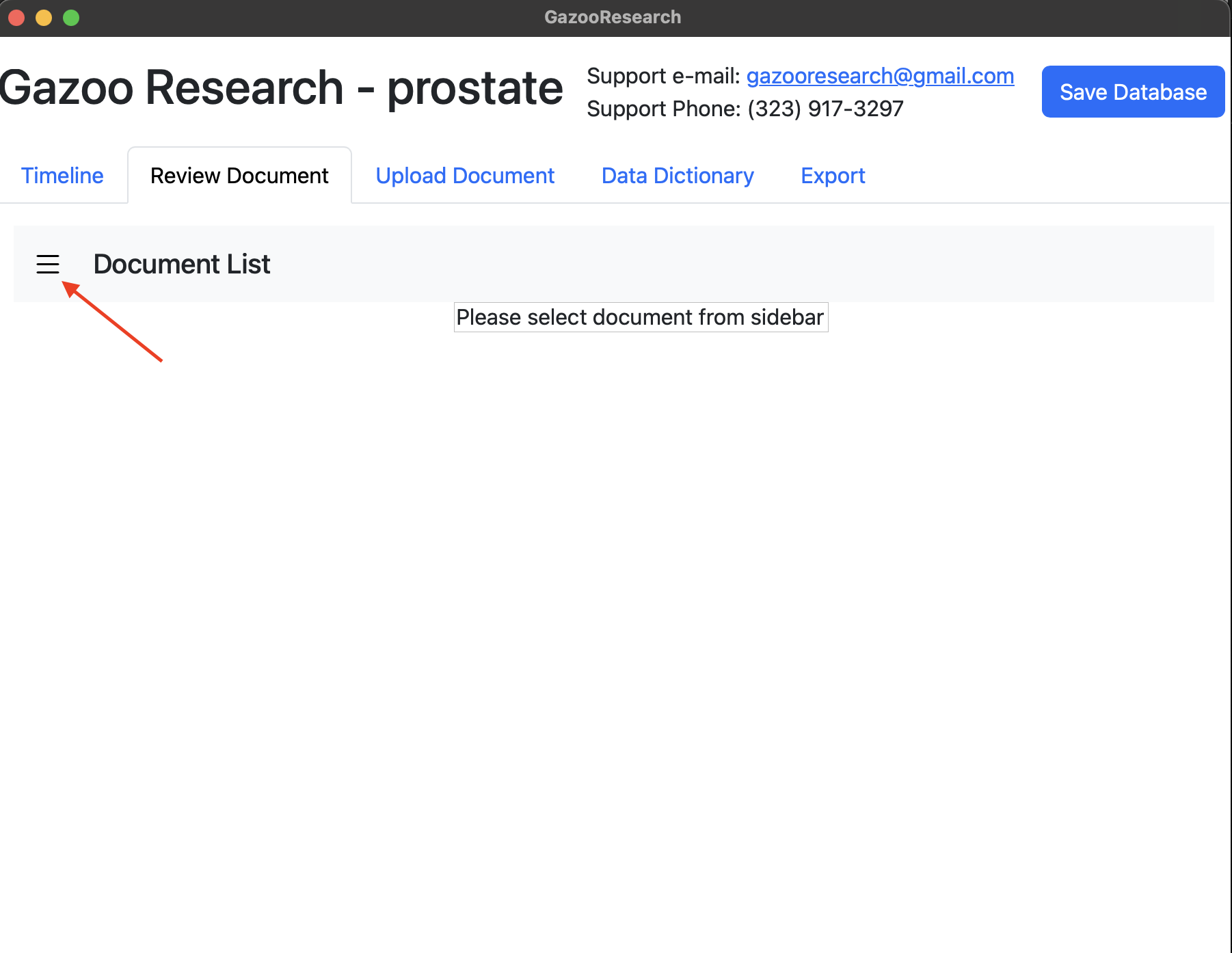
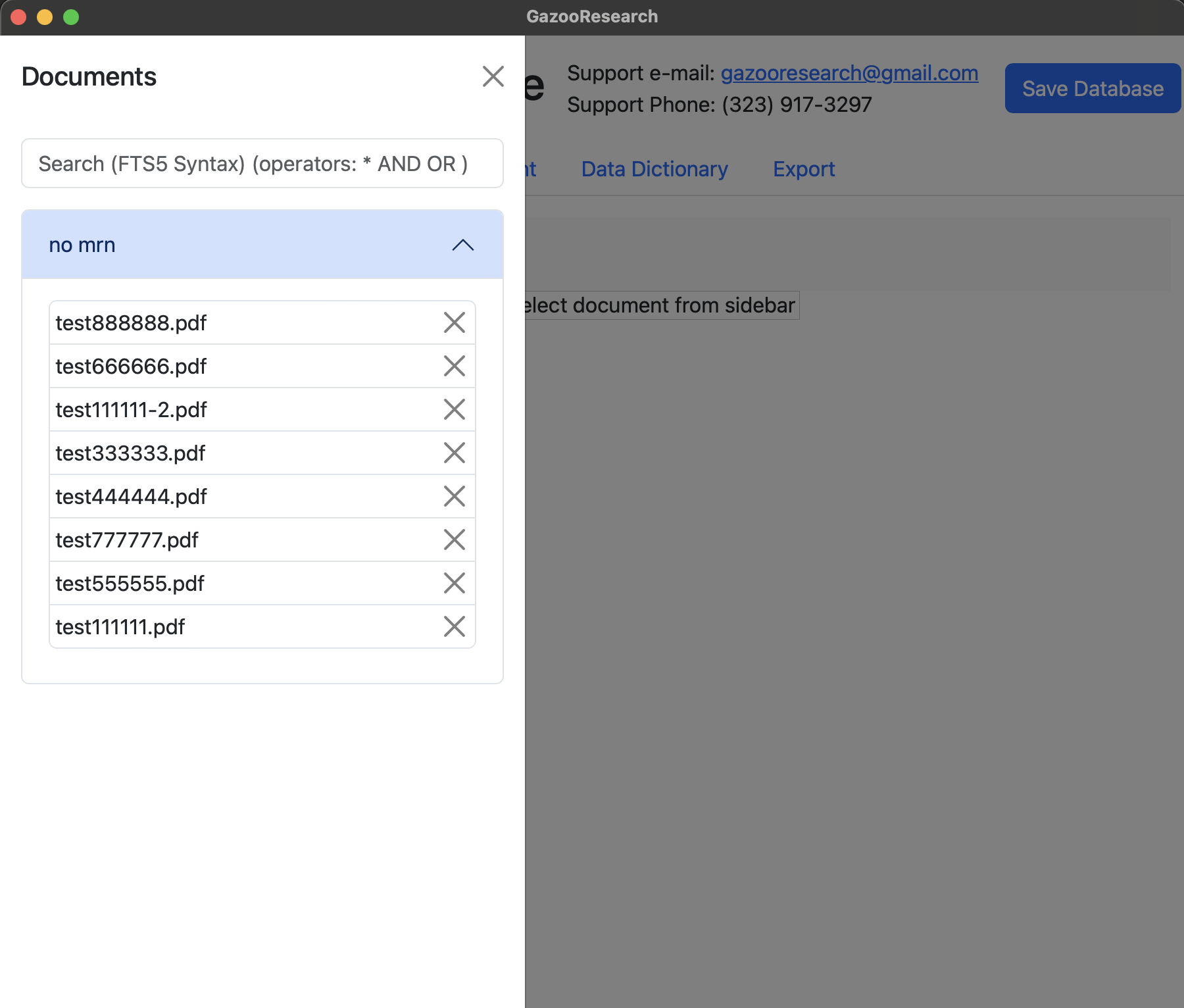
Figure 2. Uploading Documents