Data Dictionary
Your database has a basic “Patient Level Information” data dictionary already loaded. This has information like patient “id”, “last-name”, “first-name”, “dob”, “sex”, “document”, “death”.
Figure 1. Patient Level Information
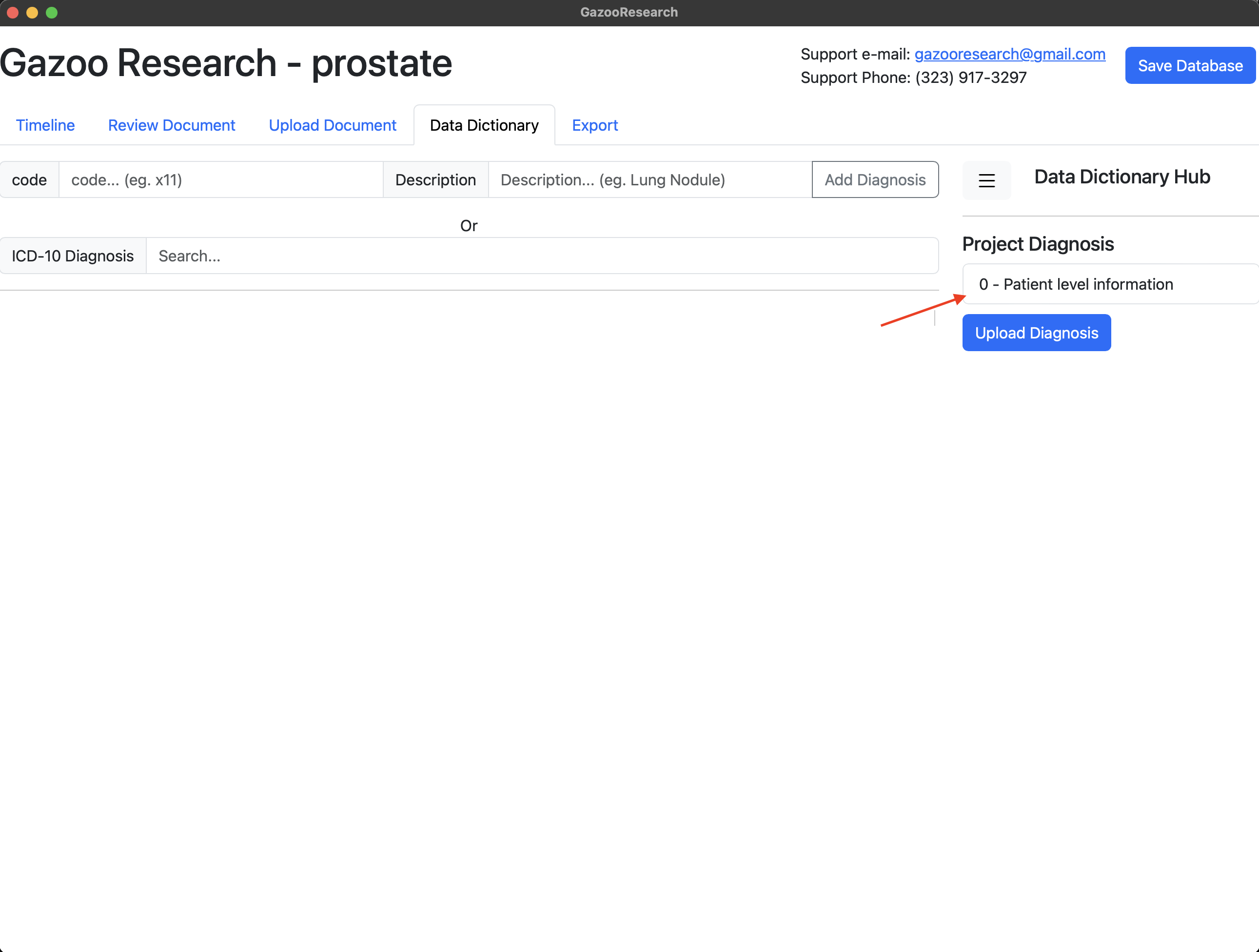
The information that is relavant to the patient
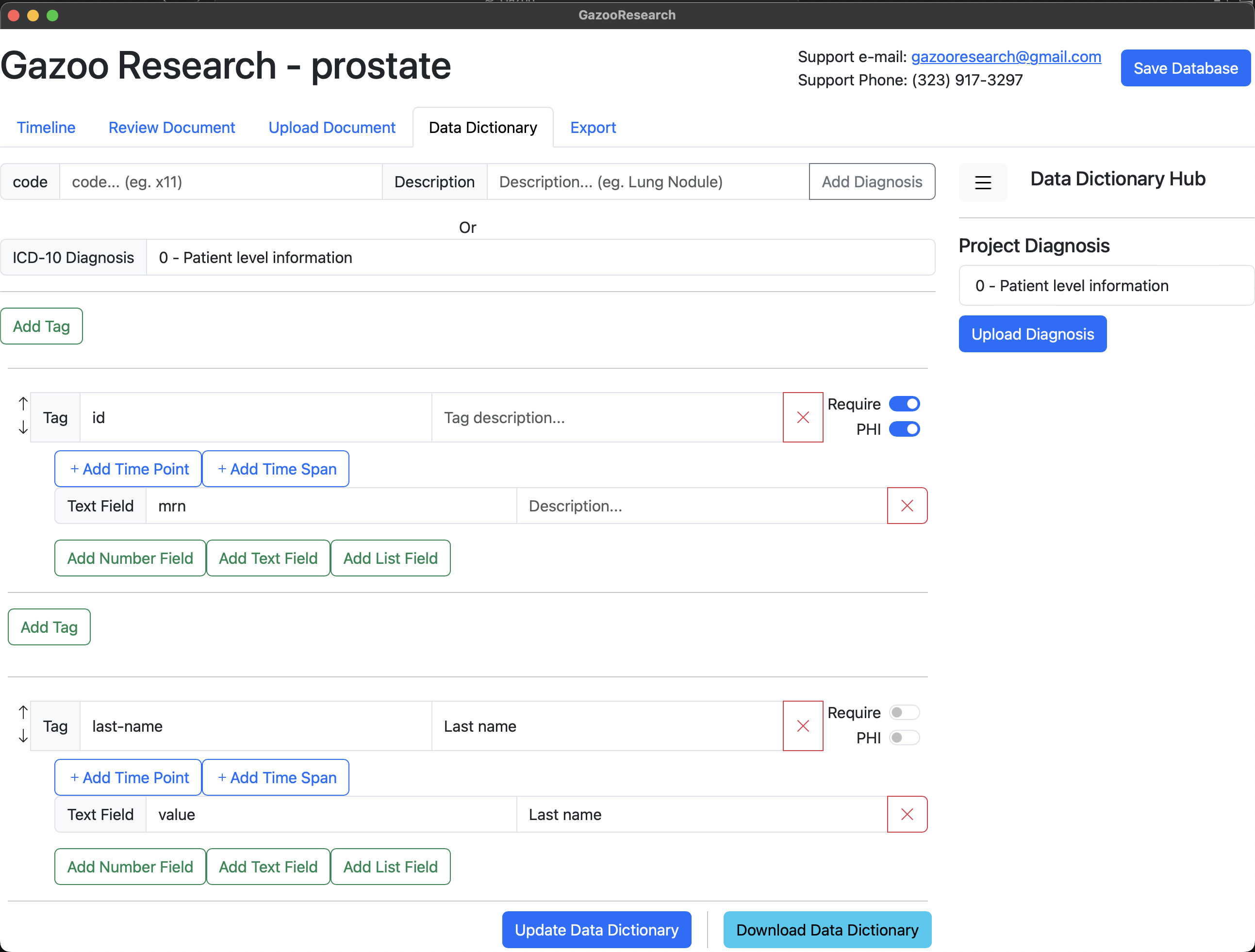
Creating a Data Dictionary
You can either download a pre-made data dictionary from the Data Dictionary Hub, or create a custom data dictionary to fit your exact needs.
Data Dictionary Hub
GazooResaerch will host a variety of premade data dictionaries.
Custom Data Dictionary
In this example, we are going to create a data dictionary to study prostate cancer. Firstly, search and select the icd-10 diagnosis for prostate cancer.
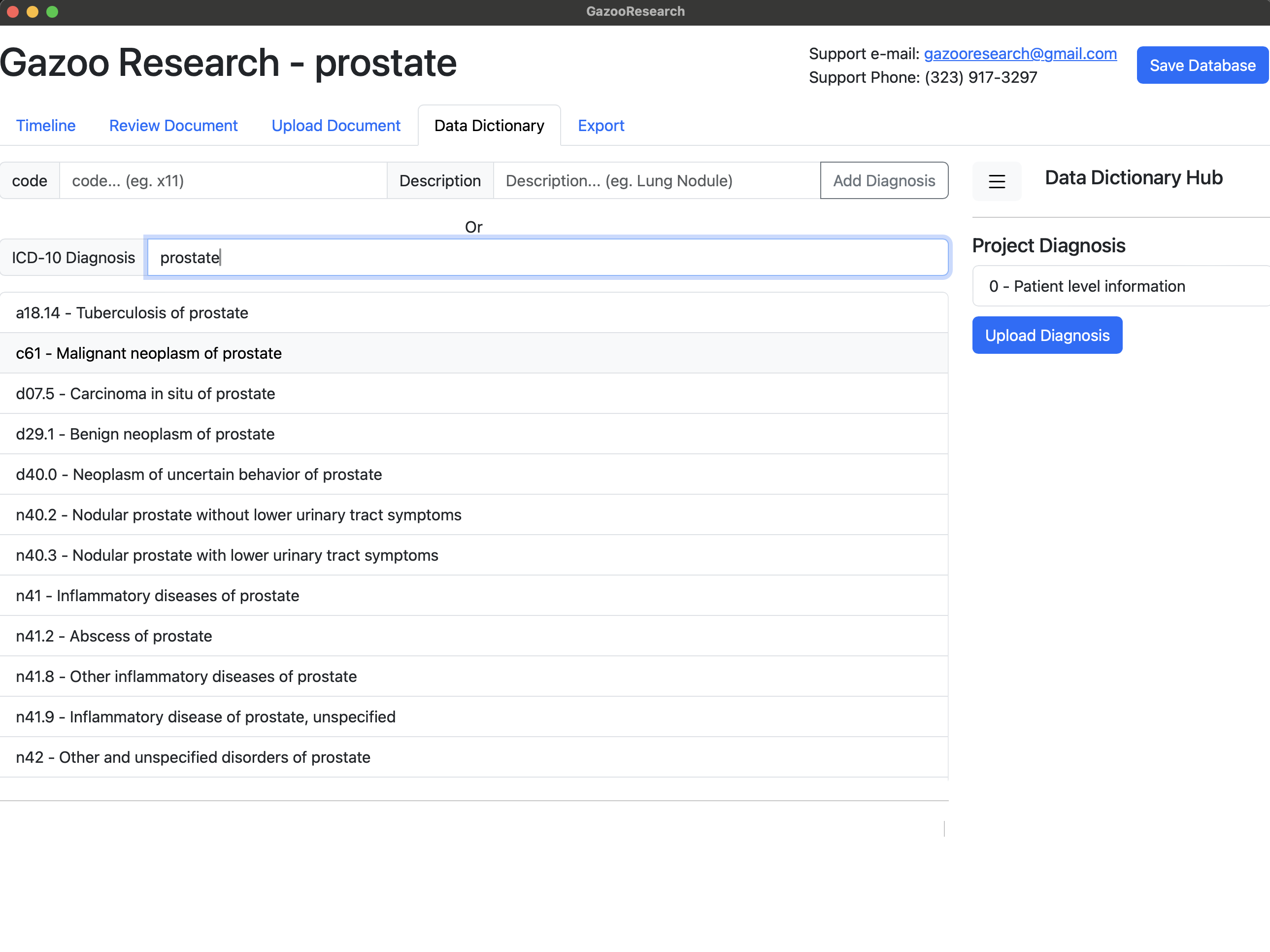
We will want to extract PSA values. So lets create a tag for PSA.
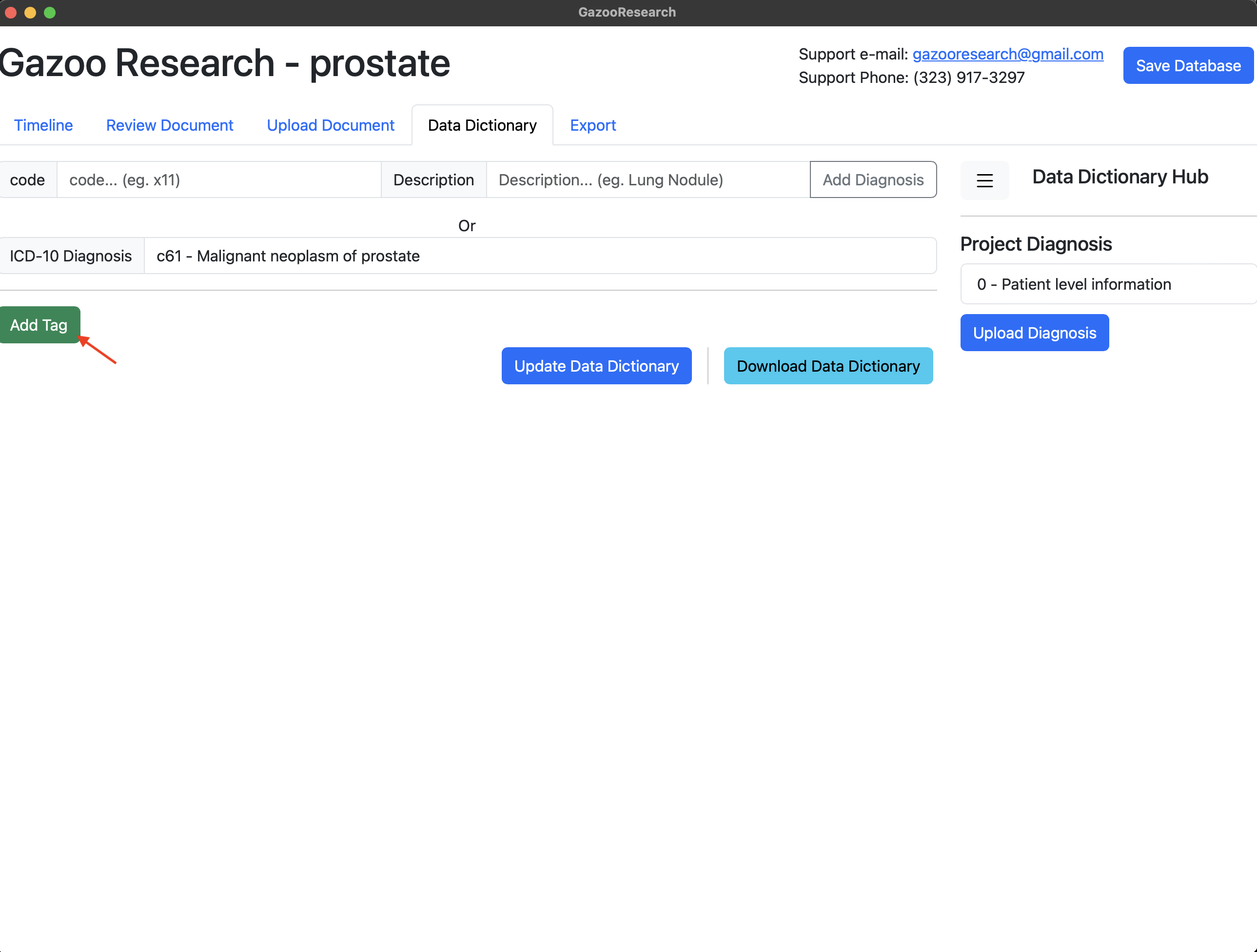 For each tag you can add a description, so that other people will understand what the acronym ‘psa’ means.
For each tag you can add a description, so that other people will understand what the acronym ‘psa’ means.
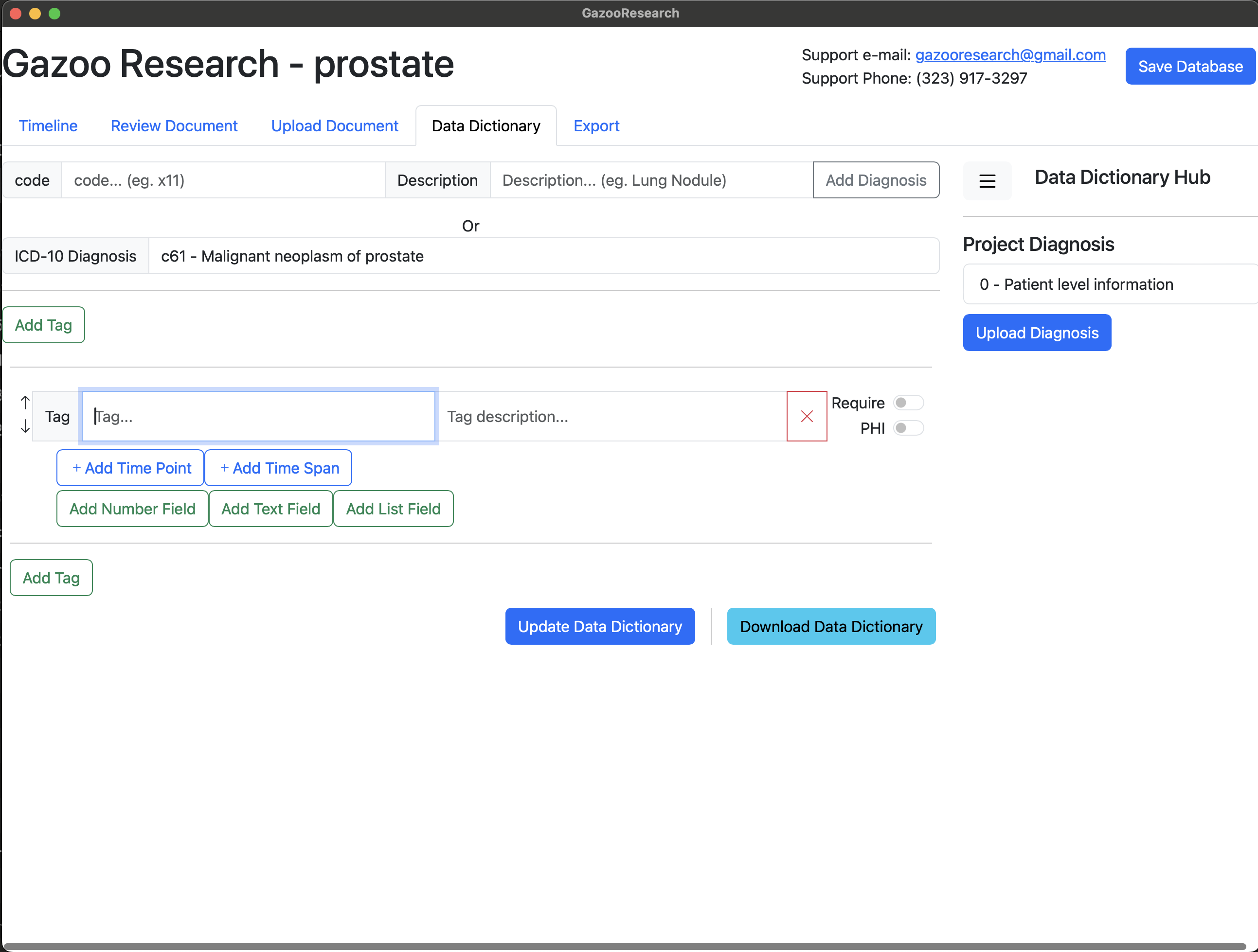
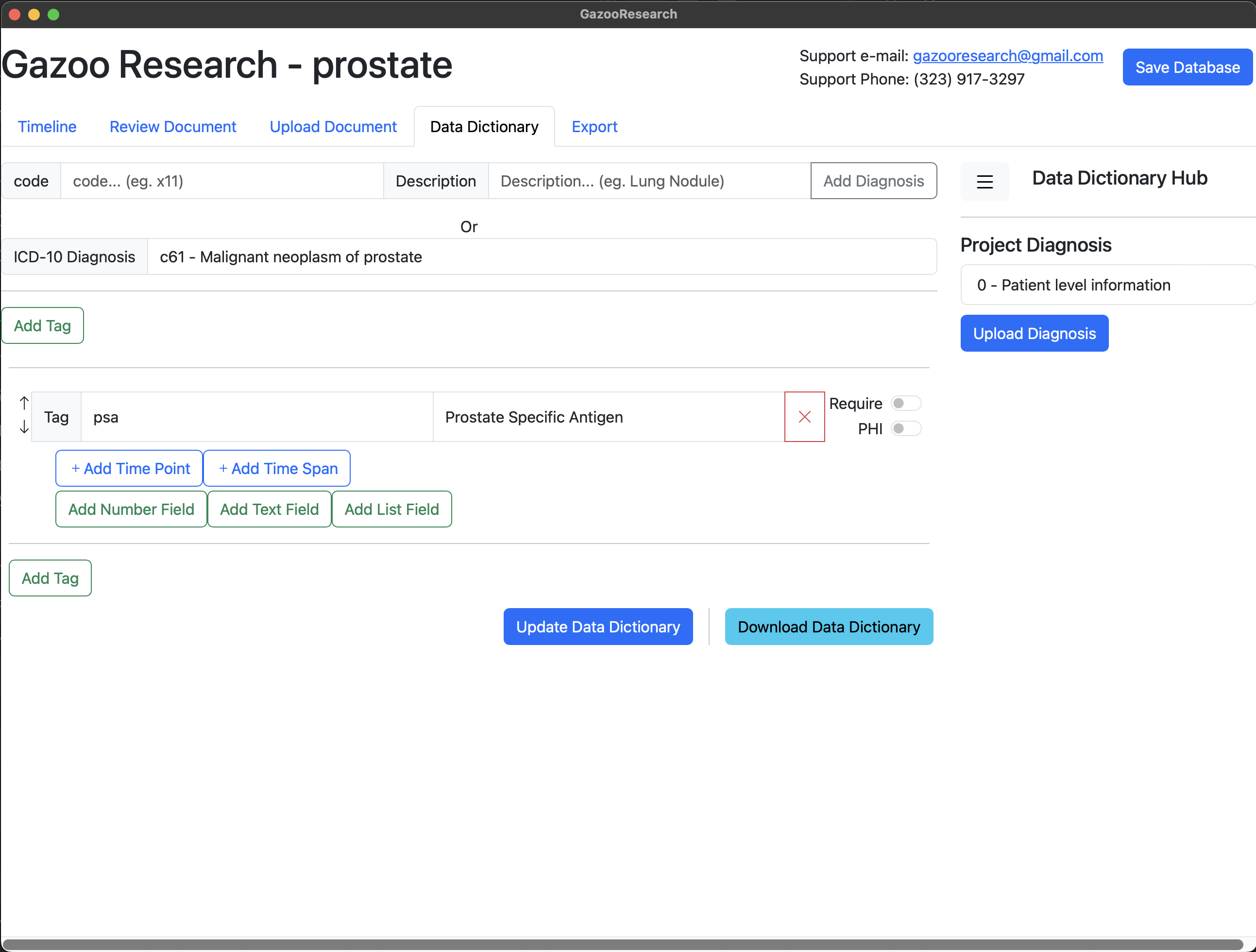 Next we want to add the fields for PSA. In the case of PSA the fields include 1) Date, 2) Value, and 3) Units. So first we will add the timepoint.
Next we want to add the fields for PSA. In the case of PSA the fields include 1) Date, 2) Value, and 3) Units. So first we will add the timepoint.
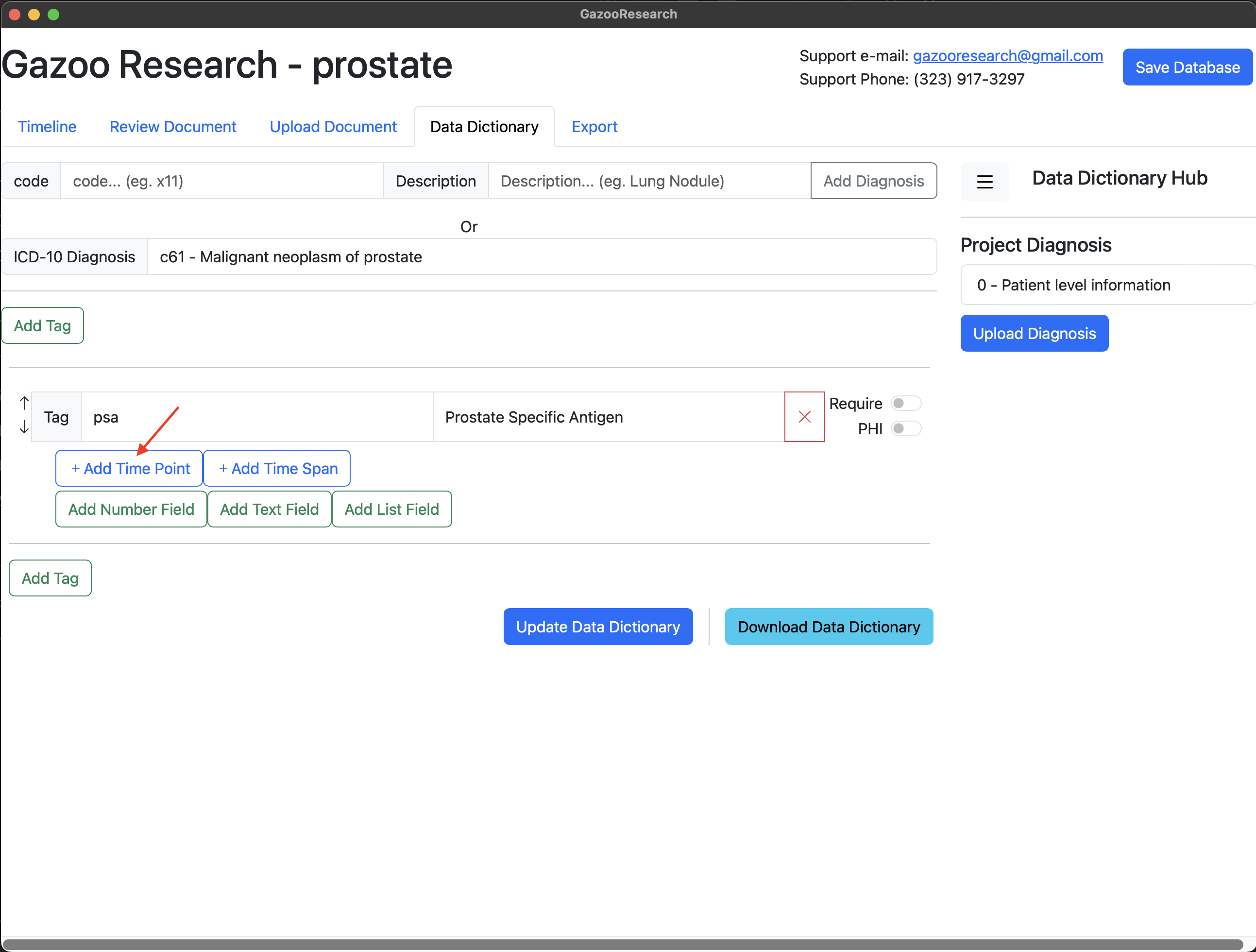
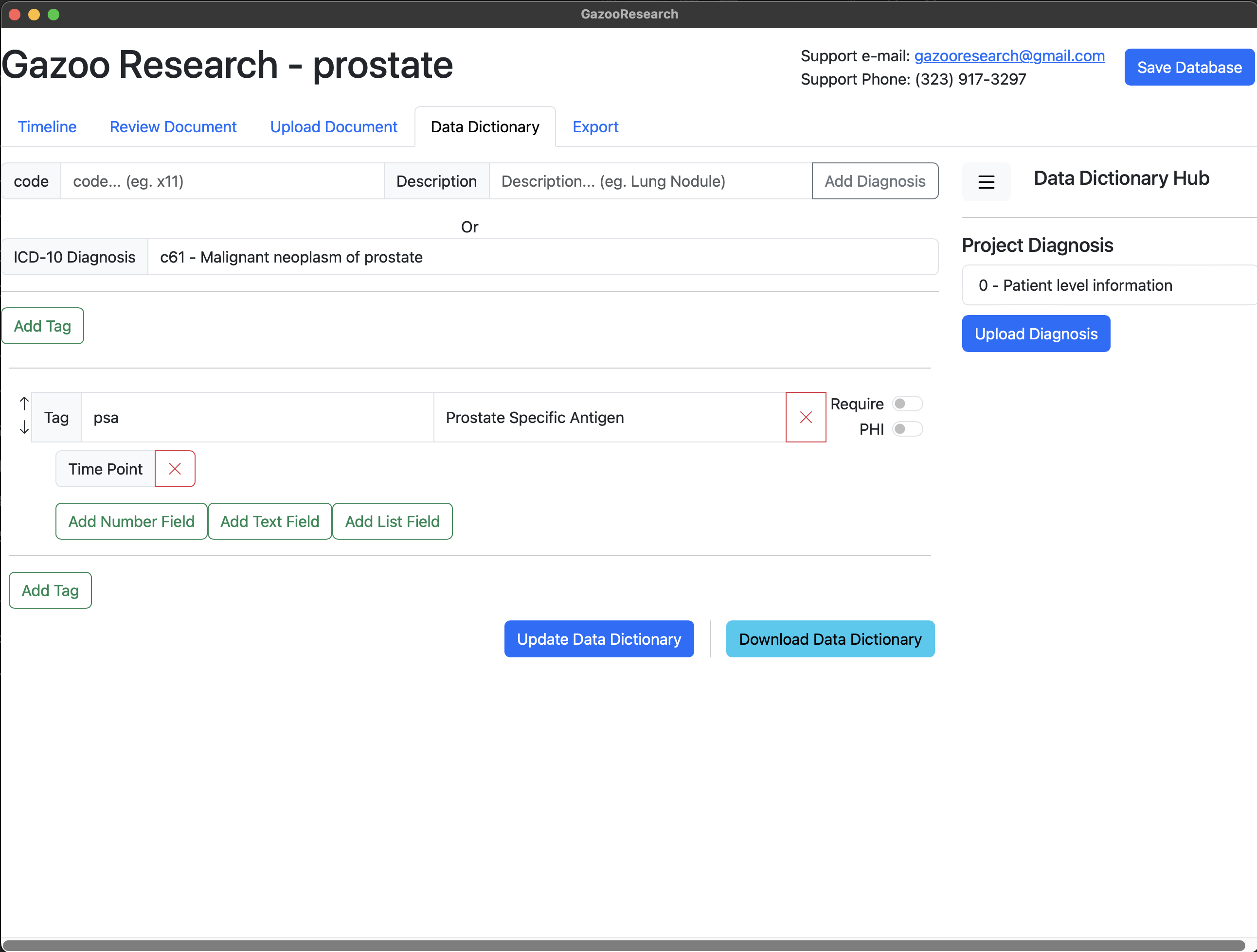 Lastly we’ll add the units field. Note that different hospital may report PSA using different units (ng/ml, g/dL). Therefore units is a categorial variable, and can have one of two values, therefore we will use the “List Field” option.
Lastly we’ll add the units field. Note that different hospital may report PSA using different units (ng/ml, g/dL). Therefore units is a categorial variable, and can have one of two values, therefore we will use the “List Field” option.
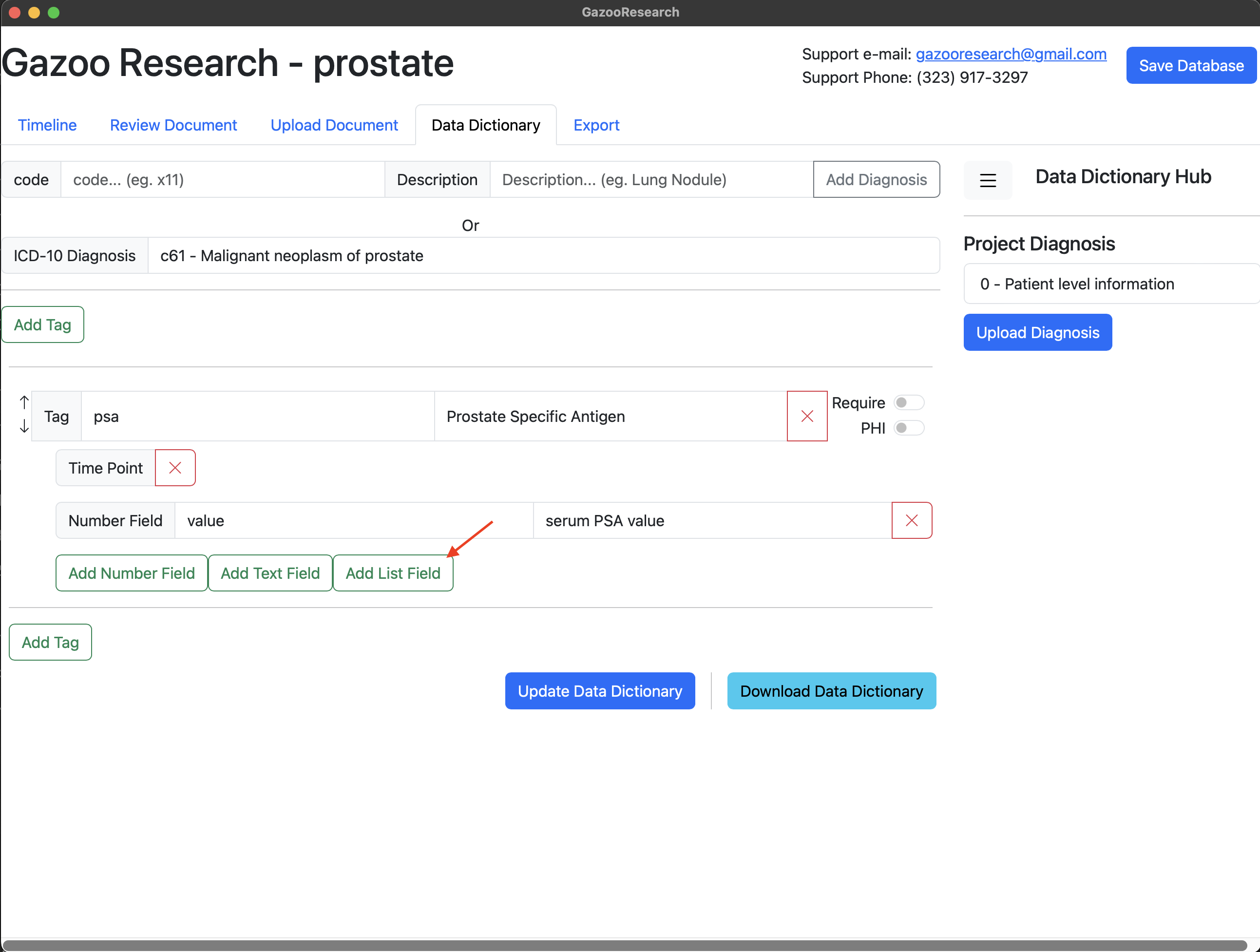
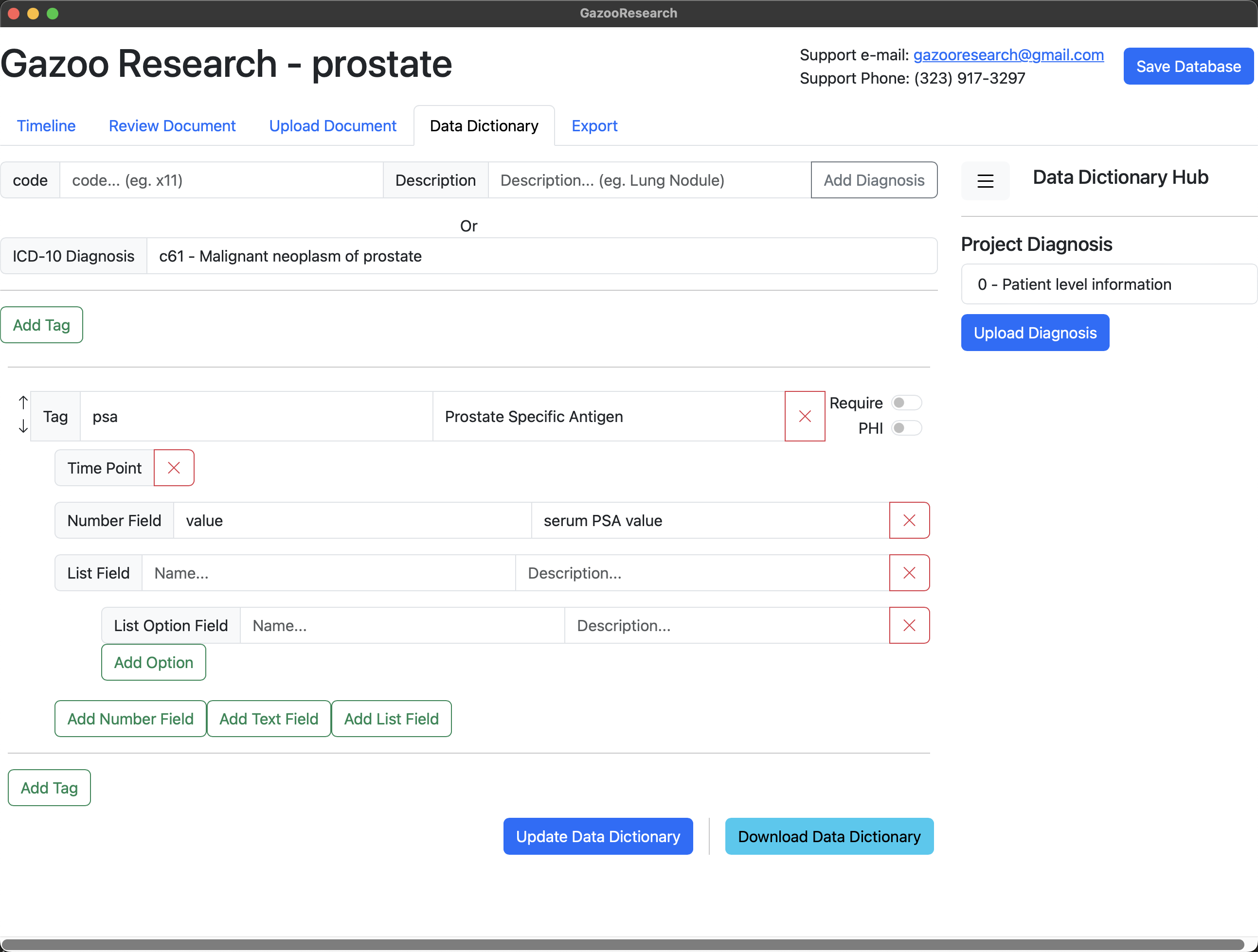 We name the list “units”, and give it two possible values. Either ng/ml or g/dL
We name the list “units”, and give it two possible values. Either ng/ml or g/dL
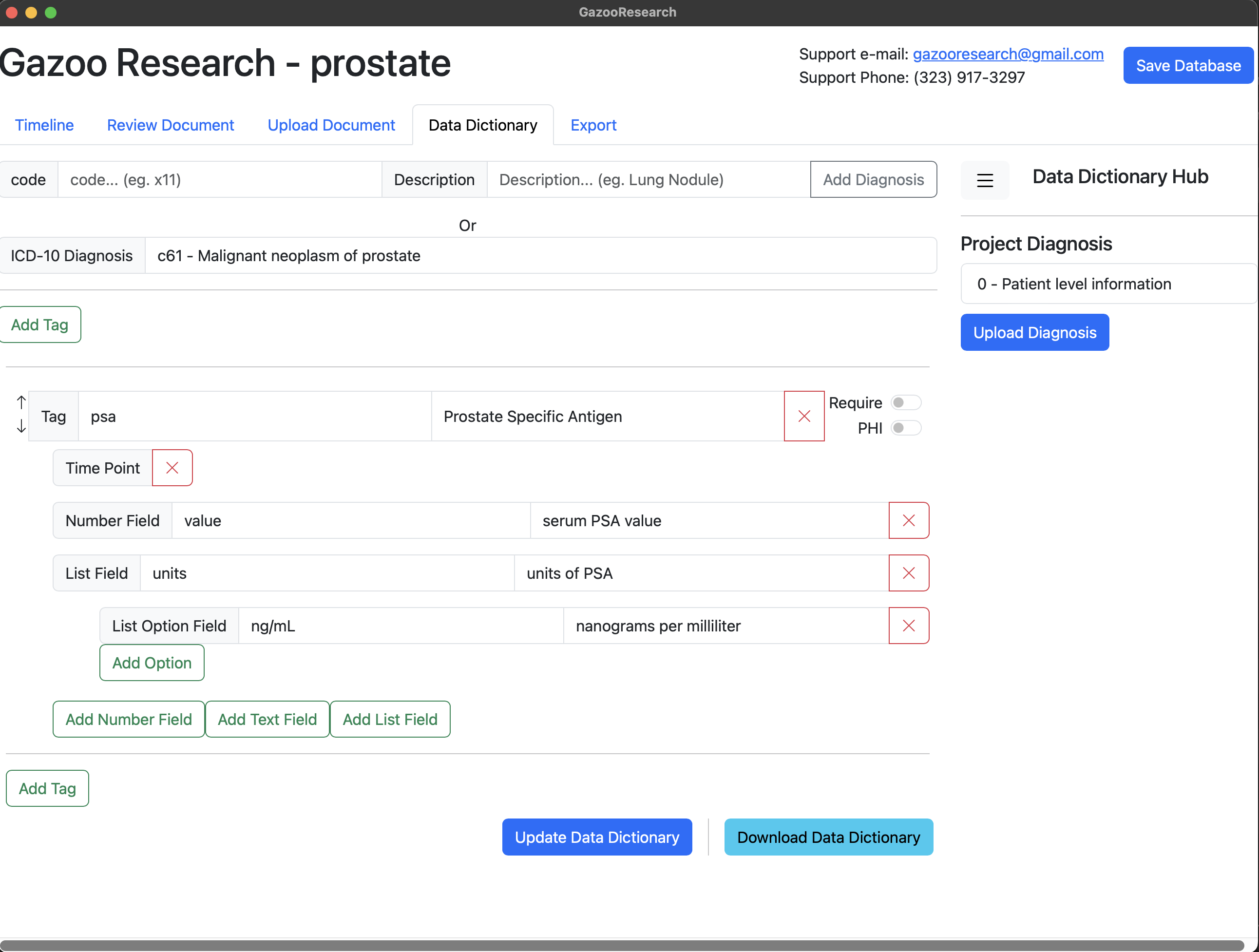
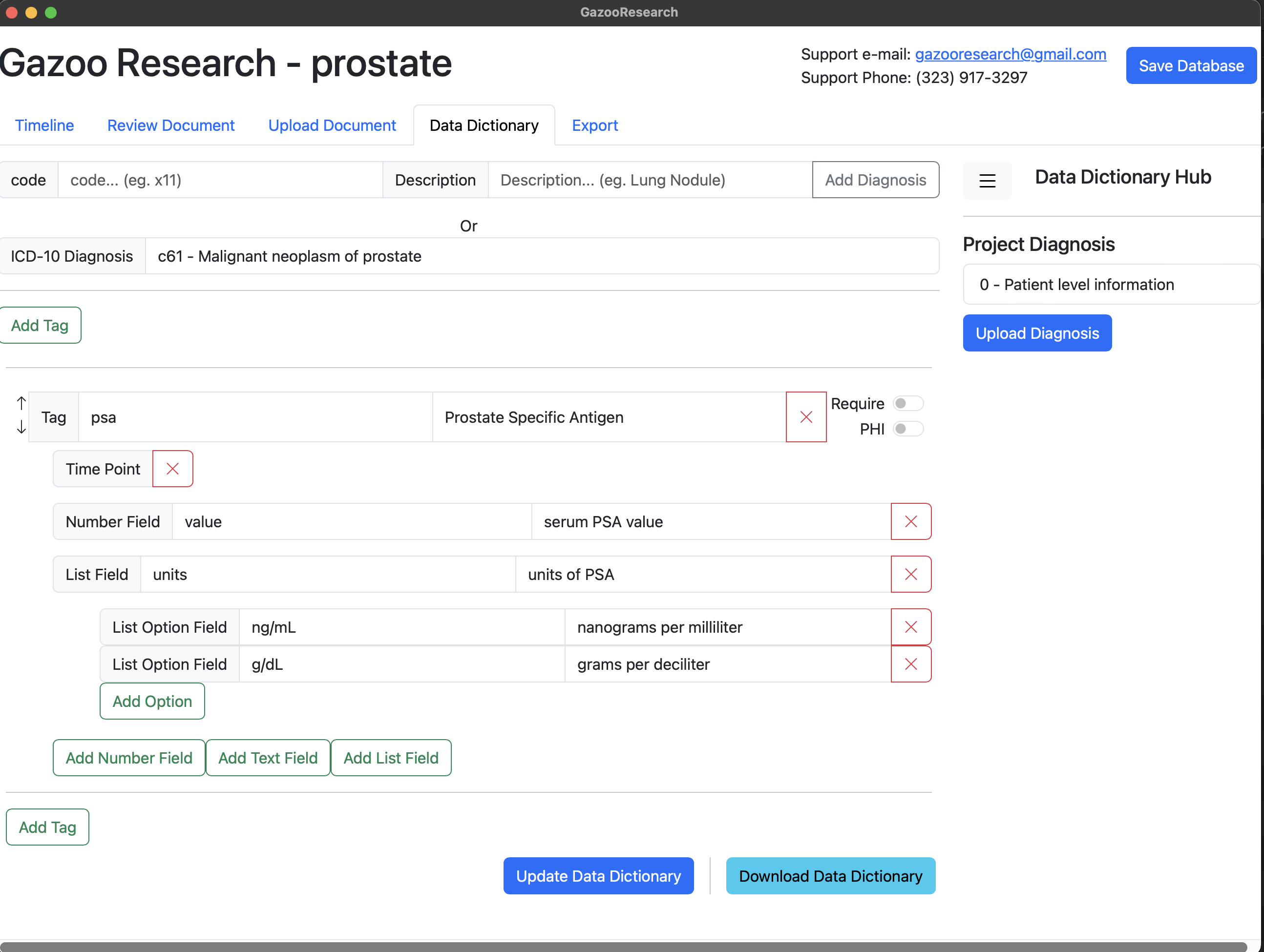 Finally lets save the data dictionary.
Finally lets save the data dictionary.
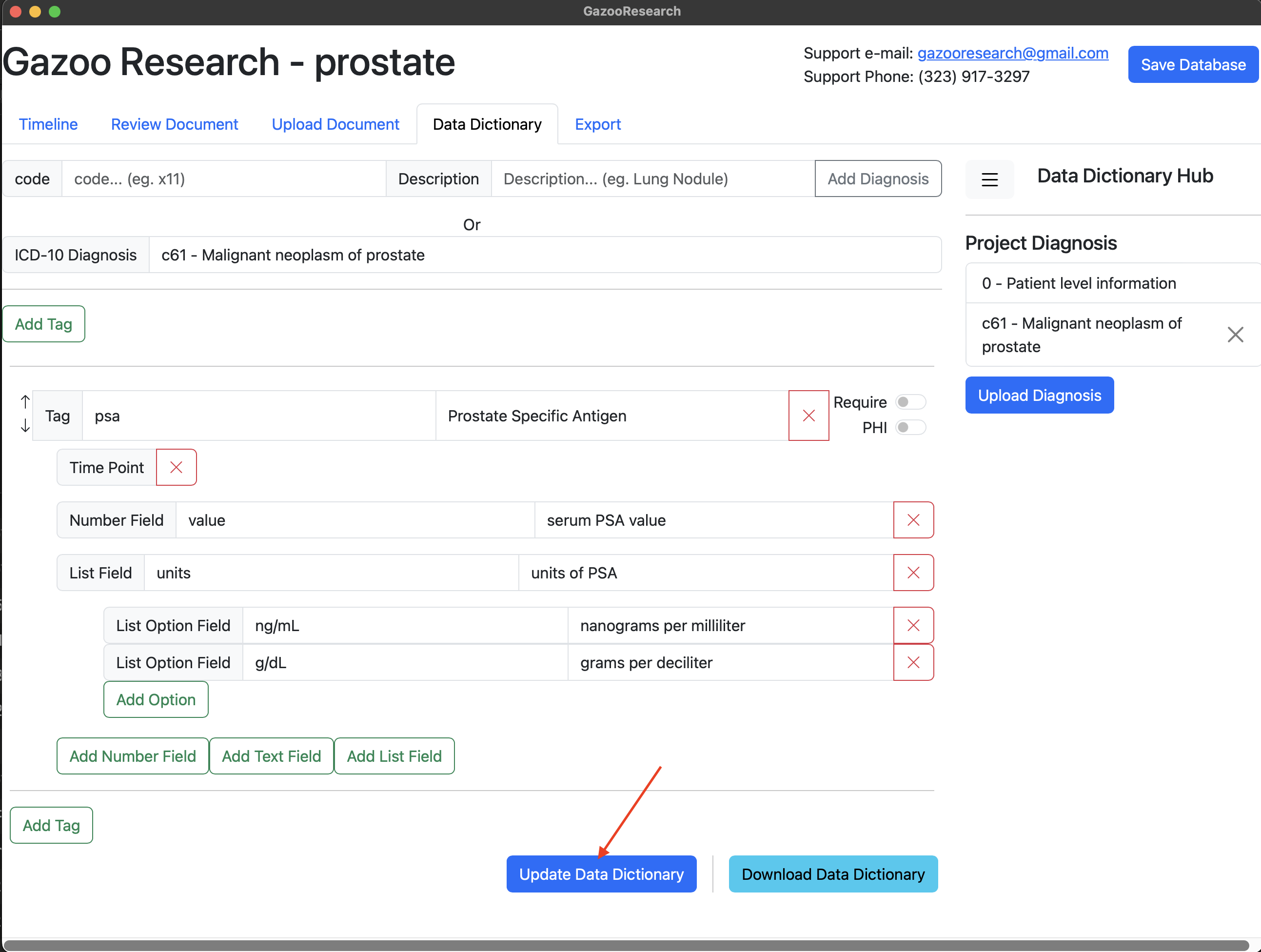 Now when you are annotating documents, you’ll see the “c61:psa” tag
Now when you are annotating documents, you’ll see the “c61:psa” tag
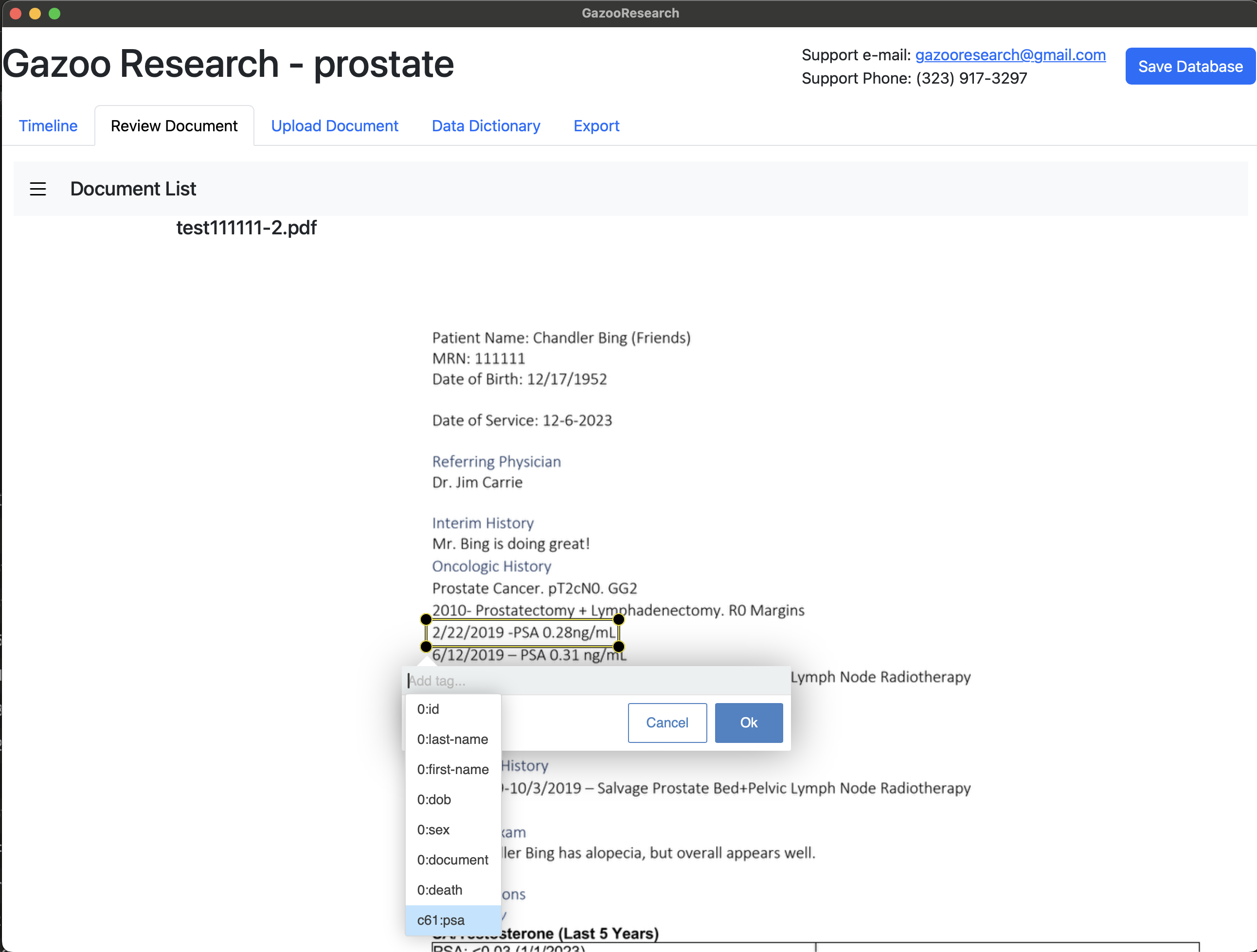 Additionally, you’ll see the three fields we created: 1) Date, 2) Value, and 3) Units
Additionally, you’ll see the three fields we created: 1) Date, 2) Value, and 3) Units
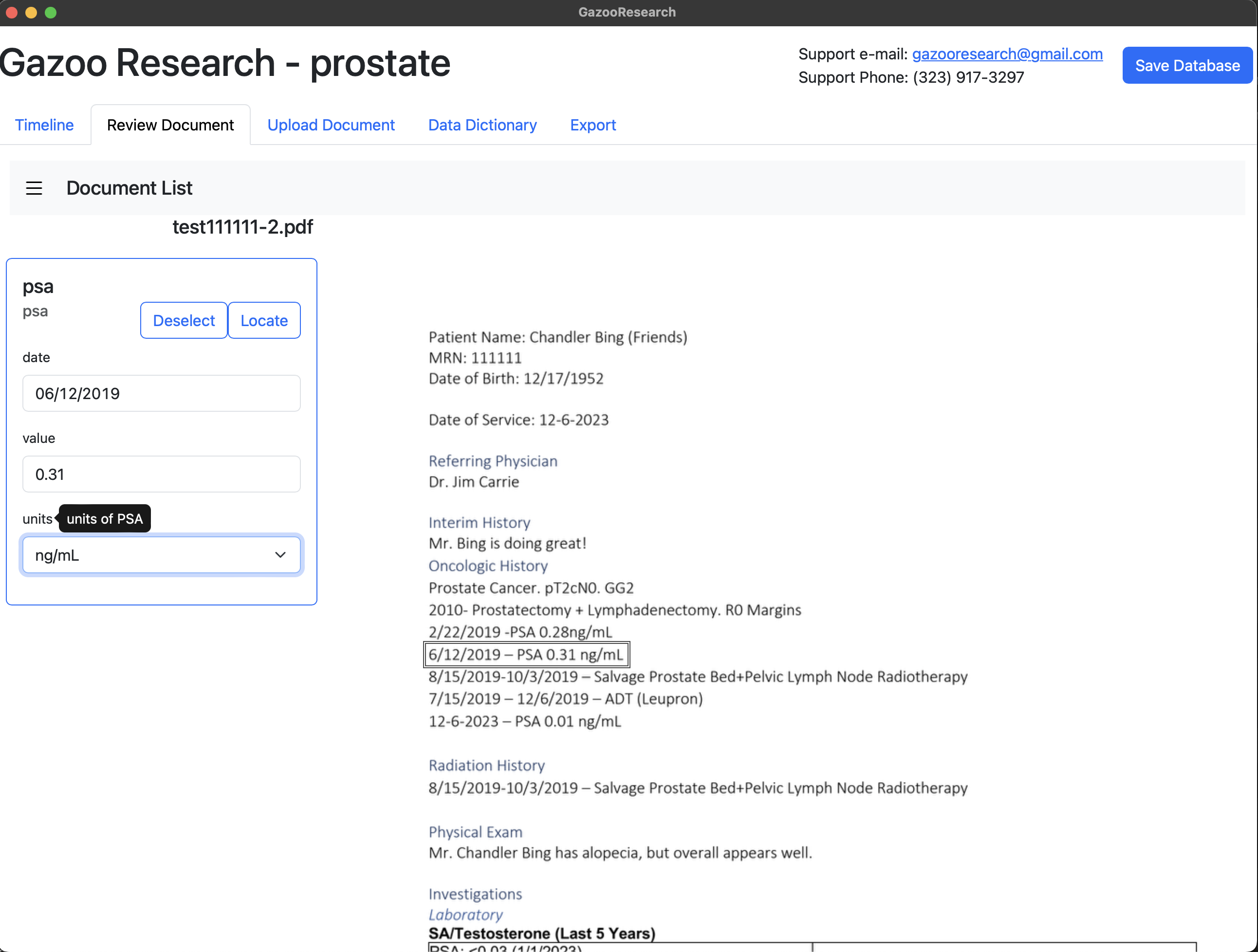
Figure 3. Data Dictionary